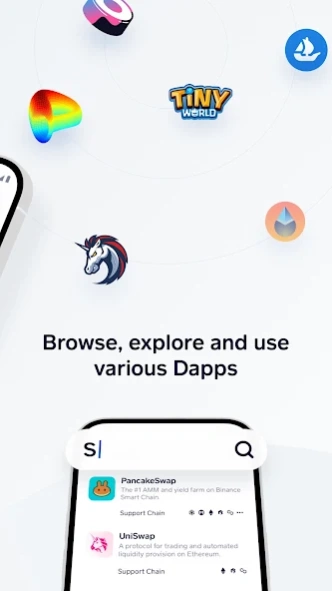Version History
Here you can find the changelog of f(x)Wallet by Function X Labs since it was posted on our website on 2021-04-30.
The latest version is 3.8.0 and it was updated on soft112.com on 22 April, 2024.
See below the changes in each version:
version 3.8.0
posted on 2024-04-07
What’s new
· Implemented partial support for ERC404: Support the display and transfer of ERC 404 on f(x)Core.
· Implemented support for the Chihuahua blockchain
Removed
· Removed the deprecated integration of Ramp
· Removed MarginX chain from supported blockchains
version 3.7.3
posted on 2024-03-07
.Bug Fixes
· Fixed the issue of NFT image not loading in Gallery
· Fixed the bug of NFT selection placement mismatch
version 3.7.1
posted on 2024-01-31
What's new
- Pinned-to-top messages: A new type of message in Message Center. It appears at the top of the user's message stream.
- Resumed the re-delegate option
- Speed up/cancel a transaction: Available for both normal and cross-chain transactions. Offer a higher gas/network fee or an additional bridge fee to enable your pending transaction to be processed faster.
- Improved f(x)Dapp Center page: The page layout is now simpler.
- Fixed known bugs
version 3.6.0
posted on 2023-11-26
What's new
- Speed up/cancel a transaction: Available for both normal and cross-chain transactions. Offer a higher gas/network fee or an additional bridge fee to enable your pending transaction to be processed faster.
- Screen Lock: An extra security layer for your wallet. Your f(x)Wallet will be locked as unavailable after multiple failed attempts are made in a row.
- Improved f(x)Dapp Center page: The page layout is now simpler.
- Fixed known bugs
version 3.5.0
posted on 2023-10-18
What's new
- Speed up/cancel a transaction: Available for both normal and cross-chain transactions. Offer a higher gas/network fee or an additional bridge fee to enable your pending transaction to be processed faster.
- Screen Lock: An extra security layer for your wallet. Your f(x)Wallet will be locked as unavailable after multiple failed attempts are made in a row.
Bug fixes
- Fixed known bugs
version 3.4.0
posted on 2023-09-08
What's new
- New Dapp launched in f(x)Ecosystem: f(x)Swap
Optimized
- fiat crypto conversion: Choose to enter by fiat or crypto unit of your sending amount
- QRIS payment now supports ERC20 $FX and ERC20 $PUNDIX on Ethereum, and $USDT, $USDC and $DAI on Polygon
- Make consecutive QRIS payments: Make another payment while the previous one is still in process, and trace all your payments at ease
Bug fixes
- Fixed known bugs
version 3.3.0
posted on 2023-08-14
What's new
- f(x)Bridge supports Cosmos and Osmosis
- NFT blacklist: Blacklist a scam NFT and any other created by the same contract from your wallet
Optimized
- MAX button reset: Easily input the maximum spendable amount with transaction fees deducted.
- Optimized ETH gas fee estimation: For transfers on Ethereum network or in Dapps like Uniswap, predicted fees are reduced.
- Optimized user experience in NFT transfers
Bug fixes
- Fixed known bugs
version 3.2.0
posted on 2023-07-13
What's new
- Support WalletConnect v2: now f(x)Wallet supports both WalletConnect v1 and v2
- f(x)Ecosystem: Applied a new set of icon design
Bug fixes
- Fixed known bugs
version 3.1.0
posted on 2023-07-04
What's new
- f(x)Bridge now supports Arbitrum and Optimism
- Hide Balance: Mask your balances on My Wallet page
- Support QRIS payment (currently M-Bayar gateway available): Auto detect Quick Response Code Indonesian Standard(QRIS) code in QR code scanning, and provide users with a seamless experience to sign up/log in to M-Bayar, and complete QRIS payment with their cryptocurrency in f(x)Wallet.
Bug fixes
- Fixed known bugs
version 3.0.1
posted on 2023-06-14
Fixed known bugs
version 3.0.0
posted on 2023-06-02
Let's meet f(x)Wallet 3.0, a major upgrade that contains a list of important changes.
What's new:
· Support Solana and Solana Dapps
· My Wallet page: Now manage one account at a time
· f(x) Ecosystem: Access f(x) exclusive features all at ease
· Notification Center: Keep track of everything
Improvements:
· Send page: Calculate transaction costs before proceeding to send
version 2.5.0
posted on 2023-03-16
1. Fixed known bugs
2. Performance improvements
version 1.13.0
posted on 2021-12-10
1. Integrated with Help Center
2. Fixed known bugs
3. Performance improvements
version 1.12.1
posted on 2021-12-03
1. Enhanced Testnet functionality
2. Fixed known bugs
3. Performance improvements
version 1.10.1
posted on 2021-11-17
. Added ‘Redelegate’ feature: delegators can redelegate to a new validator without undergoing the 21-day unbonding period.
. Fixed known bugs.
version 1.9.0(001)
posted on 2021-10-29
1. Fixed known bugs
2. Perfomance improvements
version 1.8.2(001)
posted on 2021-10-15
1. Fixed known bugs
version 1.8.1(001)
posted on 2021-10-09
1. Optimized user experience
2. Fixed known bugs
version 1.7.2
posted on 2021-08-09
1. Various enhancements, such as optimized the Wallet Import feature and the layout of Manage This Address panel
2. Bug fixes
3. Support Portuguese language
2021-08-09 12:10:23
version 1.6.0(202)
posted on 2021-06-25
1. Support Function X Mainnet
2. Users now can check transaction records and status without leaving the app
3. Optimized user experience
4. Fixed known bugs
version 1.5.4(003)
posted on 2021-04-13
Important update:
To improve the issue of failed transactions due to low gas limit, we’ve published the upgrade to fix this issue. Please update your f(x)Wallet to 1.5.4 version.